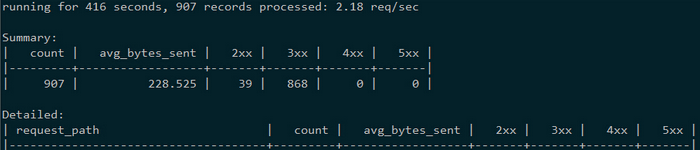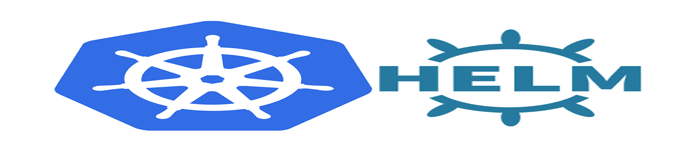| 导读 | 从192.168.10.5这台机登录到192.168.10.16这台机上,可以在192.168.10.16做一些操作,比如拷贝文件。 |
192.168.10.5
[root@localhost ~]# cd /tmp [root@localhost tmp]# ifconfig ens32: flags=4163mtu 1500 inet 192.168.10.5 netmask 255.255.255.0 broadcast 192.168.10.255 inet6 fe80::20c:29ff:fe84:eae5 prefixlen 64 scopeid 0x20 ether 00:0c:29:84:ea:e5 txqueuelen 1000 (Ethernet) RX packets 113798033 bytes 13848840312 (12.8 GiB) RX errors 0 dropped 0 overruns 0 frame 0 TX packets 89922573 bytes 134234526128 (125.0 GiB) TX errors 0 dropped 0 overruns 0 carrier 0 collisions 0 lo: flags=73 mtu 65536 inet 127.0.0.1 netmask 255.0.0.0 inet6 ::1 prefixlen 128 scopeid 0x10 loop txqueuelen 1 (Local Loopback) RX packets 168 bytes 14260 (13.9 KiB) RX errors 0 dropped 0 overruns 0 frame 0 TX packets 168 bytes 14260 (13.9 KiB) TX errors 0 dropped 0 overruns 0 carrier 0 collisions 0 [root@localhost tmp]# ls [root@localhost tmp]# pwd /tmp
192.168.10.16
[root@localhost ~]# cd /tmp [root@localhost tmp]# ifconfig ens32: flags=4163mtu 1500 inet 192.168.10.16 netmask 255.255.255.0 broadcast 192.168.10.255 inet6 fe80::20c:29ff:fe62:fcc4 prefixlen 64 scopeid 0x20 ether 00:0c:29:62:fc:c4 txqueuelen 1000 (Ethernet) RX packets 20886 bytes 7480105 (7.1 MiB) RX errors 0 dropped 0 overruns 0 frame 0 TX packets 10471 bytes 7083155 (6.7 MiB) TX errors 0 dropped 0 overruns 0 carrier 0 collisions 0 lo: flags=73 mtu 65536 inet 127.0.0.1 netmask 255.0.0.0 inet6 ::1 prefixlen 128 scopeid 0x10 loop txqueuelen 1 (Local Loopback) RX packets 580 bytes 49312 (48.1 KiB) RX errors 0 dropped 0 overruns 0 frame 0 TX packets 580 bytes 49312 (48.1 KiB) TX errors 0 dropped 0 overruns 0 carrier 0 collisions 0 [root@localhost tmp]# ls PHP.gif test timestamp.txt 程序员等级判别.jpg 背锅.gif 重启.jpg [root@localhost tmp]# pwd /tmp
从192.168.10.5登录到192.168.10.16
[root@localhost tmp]# ssh root@192.168.10.16 root@192.168.10.16's password: Last login: Wed Jun 19 22:12:56 2019 from 192.168.10.5 [root@localhost ~]# ifconfig ens32: flags=4163mtu 1500 inet 192.168.10.16 netmask 255.255.255.0 broadcast 192.168.10.255 inet6 fe80::20c:29ff:fe62:fcc4 prefixlen 64 scopeid 0x20 ether 00:0c:29:62:fc:c4 txqueuelen 1000 (Ethernet) RX packets 21050 bytes 7495118 (7.1 MiB) RX errors 0 dropped 0 overruns 0 frame 0 TX packets 10554 bytes 7095520 (6.7 MiB) TX errors 0 dropped 0 overruns 0 carrier 0 collisions 0 lo: flags=73 mtu 65536 inet 127.0.0.1 netmask 255.0.0.0 inet6 ::1 prefixlen 128 scopeid 0x10 loop txqueuelen 1 (Local Loopback) RX packets 580 bytes 49312 (48.1 KiB) RX errors 0 dropped 0 overruns 0 frame 0 TX packets 580 bytes 49312 (48.1 KiB) TX errors 0 dropped 0 overruns 0 carrier 0 collisions 0
从192.168.10.16拷贝文件到192.168.10.5
[root@localhost ~]# cd /tmp [root@localhost tmp]# ls PHP.gif test timestamp.txt 程序员等级判别.jpg 背锅.gif 重启.jpg [root@localhost tmp]# scp 程序员等级判别.jpg root@192.168.10.5:/tmp The authenticity of host '192.168.10.5 (192.168.10.5)' can't be established. ECDSA key fingerprint is 60:aa:a7:f2:b2:bb:24:d4:31:50:2a:4f:50:82:e0:80. Are you sure you want to continue connecting (yes/no)? yes Warning: Permanently added '192.168.10.5' (ECDSA) to the list of known hosts. root@192.168.10.5's password: 程序员等级判别.jpg 100% 12KB 12.1KB/s 00:00 [root@localhost tmp]# exit #退出远程登录 logout Connection to 192.168.10.16 closed. [root@localhost tmp]# ifconfig #确认已经回到192.168.10.5 ens32: flags=4163mtu 1500 inet 192.168.10.5 netmask 255.255.255.0 broadcast 192.168.10.255 inet6 fe80::20c:29ff:fe84:eae5 prefixlen 64 scopeid 0x20 ether 00:0c:29:84:ea:e5 txqueuelen 1000 (Ethernet) RX packets 113798588 bytes 13848904758 (12.8 GiB) RX errors 0 dropped 0 overruns 0 frame 0 TX packets 89923000 bytes 134234574328 (125.0 GiB) TX errors 0 dropped 0 overruns 0 carrier 0 collisions 0 lo: flags=73 mtu 65536 inet 127.0.0.1 netmask 255.0.0.0 inet6 ::1 prefixlen 128 scopeid 0x10 loop txqueuelen 1 (Local Loopback) RX packets 168 bytes 14260 (13.9 KiB) RX errors 0 dropped 0 overruns 0 frame 0 TX packets 168 bytes 14260 (13.9 KiB) TX errors 0 dropped 0 overruns 0 carrier 0 collisions 0 [root@localhost tmp]# ls #已经成功从192.168.10.16拷贝文件到192.168.10.5 程序员等级判别.jpg
本文原创地址://q13zd.cn/remote-control-technology.html编辑:public,审核员:逄增宝