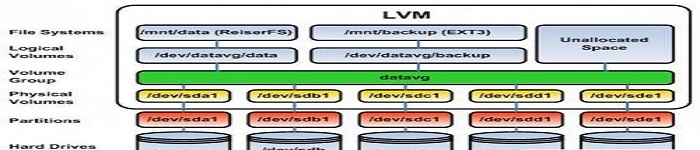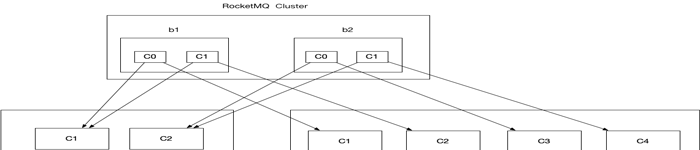| 导读 | 本文档介绍 Ubuntu 18.04.1 基本操作 |
却换到 root 并更改密码
用普通用户登录系统后,执行 sudo -s 切换到 root 模式
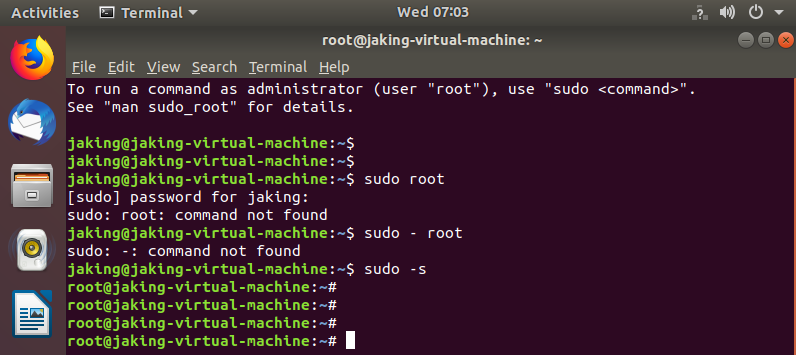
更改 root 密码

更改网卡配置
静态IP
root@jaking-virtual-machine:~# vim /etc/network/interfaces
root@jaking-virtual-machine:~# cat /etc/network/interfaces
# interfaces(5) file used by ifup(8) and ifdown(8)
auto lo
iface lo inet loopback
auto ens33
iface ens33 inet static
address 192.168.10.6
gateway 192.168.10.2
netmask 255.255.255.0
dns-nameservers 114.114.114.114
root@jaking-virtual-machine:~# /etc/init.d/networking restart
[ ok ] Restarting networking (via systemctl): networking.service.
root@jaking-virtual-machine:~# ifconfig
ens33: flags=4163<UP,BROADCAST,RUNNING,MULTICAST> mtu 1500
inet 192.168.10.6 netmask 255.255.255.0 broadcast 192.168.10.255
inet6 fe80::20c:29ff:fe05:75fb prefixlen 64 scopeid 0x20
ether 00:0c:29:05:75:fb txqueuelen 1000 (Ethernet)
RX packets 7529 bytes 9810758 (9.8 MB)
RX errors 0 dropped 0 overruns 0 frame 0
TX packets 2430 bytes 233194 (233.1 KB)
TX errors 0 dropped 0 overruns 0 carrier 0 collisions 0
lo: flags=73<UP,LOOPBACK,RUNNING> mtu 65536
inet 127.0.0.1 netmask 255.0.0.0
inet6 ::1 prefixlen 128 scopeid 0x10
loop txqueuelen 1000 (Local Loopback)
RX packets 322 bytes 25983 (25.9 KB)
RX errors 0 dropped 0 overruns 0 frame 0
TX packets 322 bytes 25983 (25.9 KB)
TX errors 0 dropped 0 overruns 0 carrier 0 collisions 0
动态IP
root@jaking-virtual-machine:~# vim /etc/network/interfaces
root@jaking-virtual-machine:~# cat /etc/network/interfaces
# interfaces(5) file used by ifup(8) and ifdown(8)
auto lo
iface lo inet loopback
auto ens33
iface ens33 inet dhcp
#address 192.168.10.6
#gateway 192.168.10.2
#netmask 255.255.255.0
#dns-nameservers 114.114.114.114
root@jaking-virtual-machine:~# /etc/init.d/networking restart
[ ok ] Restarting networking (via systemctl): networking.service.
root@jaking-virtual-machine:~# ifconfig
ens33: flags=4163<UP,BROADCAST,RUNNING,MULTICAST> mtu 1500
inet 192.168.10.10 netmask 255.255.255.0 broadcast 192.168.10.255
inet6 fe80::20c:29ff:fe05:75fb prefixlen 64 scopeid 0x20
ether 00:0c:29:05:75:fb txqueuelen 1000 (Ethernet)
RX packets 7637 bytes 9823020 (9.8 MB)
RX errors 0 dropped 0 overruns 0 frame 0
TX packets 2606 bytes 253459 (253.4 KB)
TX errors 0 dropped 0 overruns 0 carrier 0 collisions 0
lo: flags=73<UP,LOOPBACK,RUNNING> mtu 65536
inet 127.0.0.1 netmask 255.0.0.0
inet6 ::1 prefixlen 128 scopeid 0x10
loop txqueuelen 1000 (Local Loopback)
RX packets 393 bytes 30932 (30.9 KB)
RX errors 0 dropped 0 overruns 0 frame 0
TX packets 393 bytes 30932 (30.9 KB)
TX errors 0 dropped 0 overruns 0 carrier 0 collisions 0
root@jaking-virtual-machine:~# ping www.baidu.com
PING www.baidu.com (14.215.177.38) 56(84) bytes of data.
64 bytes from www.baidu.com (14.215.177.38): icmp_seq=1 ttl=128 time=7.42 ms
64 bytes from www.baidu.com (14.215.177.38): icmp_seq=2 ttl=128 time=7.18 ms
64 bytes from www.baidu.com (14.215.177.38): icmp_seq=3 ttl=128 time=7.96 ms
64 bytes from www.baidu.com (14.215.177.38): icmp_seq=4 ttl=128 time=7.32 ms
^C
--- www.baidu.com ping statistics ---
4 packets transmitted, 4 received, 0% packet loss, time 3006ms
rtt min/avg/max/mdev = 7.182/7.472/7.963/0.314 ms
临时IP
root@jaking-virtual-machine:~# ifconfig
ens33: flags=4163<UP,BROADCAST,RUNNING,MULTICAST> mtu 1500
inet 192.168.10.6 netmask 255.255.255.0 broadcast 192.168.10.255
inet6 fe80::20c:29ff:fe05:75fb prefixlen 64 scopeid 0x20
ether 00:0c:29:05:75:fb txqueuelen 1000 (Ethernet)
RX packets 348 bytes 34488 (34.4 KB)
RX errors 0 dropped 0 overruns 0 frame 0
TX packets 575 bytes 48711 (48.7 KB)
TX errors 0 dropped 0 overruns 0 carrier 0 collisions 0
lo: flags=73<UP,LOOPBACK,RUNNING> mtu 65536
inet 127.0.0.1 netmask 255.0.0.0
inet6 ::1 prefixlen 128 scopeid 0x10
loop txqueuelen 1000 (Local Loopback)
RX packets 976 bytes 82275 (82.2 KB)
RX errors 0 dropped 0 overruns 0 frame 0
TX packets 976 bytes 82275 (82.2 KB)
TX errors 0 dropped 0 overruns 0 carrier 0 collisions 0
root@jaking-virtual-machine:~# ping www.163.com
PING z163ipv6.v.bsgslb.cn (183.47.233.6) 56(84) bytes of data.
64 bytes from 183.47.233.6 (183.47.233.6): icmp_seq=1 ttl=128 time=5.09 ms
64 bytes from 183.47.233.6 (183.47.233.6): icmp_seq=2 ttl=128 time=8.10 ms
64 bytes from 183.47.233.6 (183.47.233.6): icmp_seq=3 ttl=128 time=6.68 ms
64 bytes from 183.47.233.6 (183.47.233.6): icmp_seq=4 ttl=128 time=5.93 ms
^C
--- z163ipv6.v.bsgslb.cn ping statistics ---
4 packets transmitted, 4 received, 0% packet loss, time 3006ms
rtt min/avg/max/mdev = 5.094/6.457/8.109/1.110 ms
root@jaking-virtual-machine:~# ifconfig ens33 192.168.100.163
root@jaking-virtual-machine:~# ifconfig
ens33: flags=4163<UP,BROADCAST,RUNNING,MULTICAST> mtu 1500
inet 192.168.100.163 netmask 255.255.255.0 broadcast 192.168.100.255
inet6 fe80::20c:29ff:fe05:75fb prefixlen 64 scopeid 0x20
ether 00:0c:29:05:75:fb txqueuelen 1000 (Ethernet)
RX packets 351 bytes 34885 (34.8 KB)
RX errors 0 dropped 0 overruns 0 frame 0
TX packets 586 bytes 50269 (50.2 KB)
TX errors 0 dropped 0 overruns 0 carrier 0 collisions 0
lo: flags=73<UP,LOOPBACK,RUNNING> mtu 65536
inet 127.0.0.1 netmask 255.0.0.0
inet6 ::1 prefixlen 128 scopeid 0x10
loop txqueuelen 1000 (Local Loopback)
RX packets 980 bytes 82521 (82.5 KB)
RX errors 0 dropped 0 overruns 0 frame 0
TX packets 980 bytes 82521 (82.5 KB)
TX errors 0 dropped 0 overruns 0 carrier 0 collisions 0
root@jaking-virtual-machine:~# ping www.163.com
ping: www.163.com: Name or service not known
配置 DNS
root@jaking-virtual-machine:~# vim /etc/systemd/resolved.conf root@jaking-virtual-machine:~# cat /etc/systemd/resolved.conf # This file is part of systemd. # # systemd is free software; you can redistribute it and/or modify it # under the terms of the GNU Lesser General Public License as published by # the Free Software Foundation; either version 2.1 of the License, or # (at your option) any later version. # # Entries in this file show the compile time defaults. # You can change settings by editing this file. # Defaults can be restored by simply deleting this file. # # See resolved.conf(5) for details [Resolve] #DNS=192.168.10.2 DNS=114.114.114.114 #FallbackDNS= #Domains= #LLMNR=no #MulticastDNS=no #DNSSEC=no #Cache=yes #DNSStubListener=yes
改完DNS后,最好重启一下Ubuntu系统。
总结
以上就是 Ubuntu 18.04.1 的基本操作,希望能帮助到大家。
本文原创地址://q13zd.cn/ubuntu-18-04-1-basic-operation.html编辑:public,审核员:逄增宝